视频参考: https://www.youtube.com/watch?v=xu9oeCAS8aA
Apple Guide: https://developer.apple.com/documentation/xcode/creating_a_swift_package_with_xcode
Swift Package Manager (SwiftPM) 是 Apple 推出的一个包管理工具, 用于创建, 使用 Swift 的库, 以及可执行程序的工具.
简要步骤如下:
1. Create a Swift Package
File > New > Swift Package
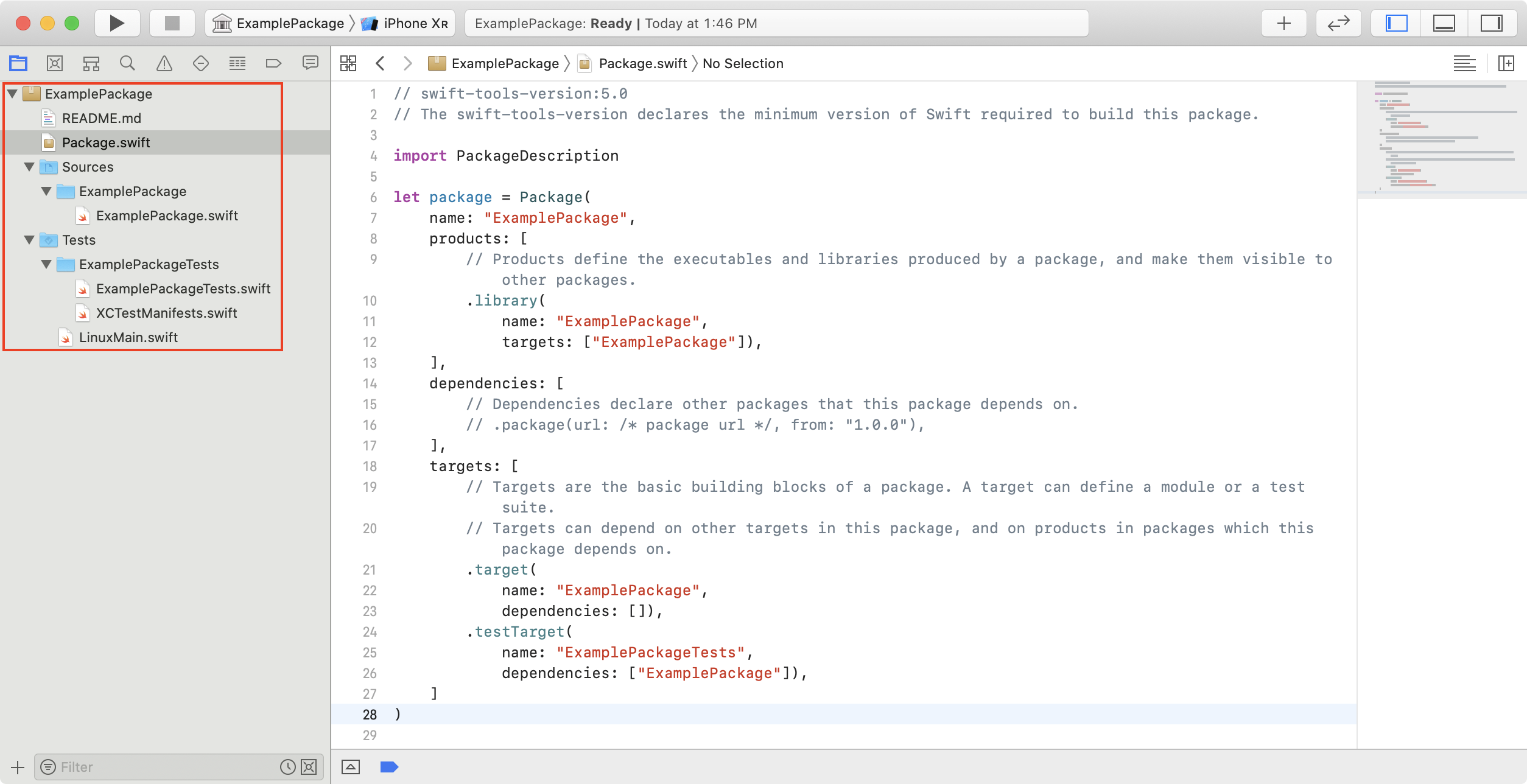
2. Configure Your Swift Package
// swift-tools-version:5.1
import PackageDescription
let package = Package(
name: "MyLibrary",
platforms: [
.macOS(.v10_13),
],
products: [
.library(name: "MyLibrary", targets: ["MyLibrary"]),
],
dependencies: [
.package(url: "https://url/of/another/package/named/Utility", from: "1.0.0"),
],
targets: [
.target(name: "MyLibrary", dependencies: ["Utility"]),
.testTarget(name: "MyLibraryTests", dependencies: ["MyLibrary"]),
]
)
3. Organize Your Code with Swift Packages
Click the + button in the “Frameworks, Libraries, and Embedded Content” section and select the local package’s library to link it into your app target.







相关推荐
Swift Package Manager 是一个用于管理源代码分发的工具,旨在使共享代码和重用他人代码变得容易。 该工具直接解决了编译和链接 Swift 包、管理依赖项、版本控制以及支持灵活的分发和协作模型等挑战。 我们设计的...
conviva-ios-sdk-spm:Swift Package Manager对ConvivaSDK的支持
Swift Package Manager项目Swift Package Manager是用于管理源代码分发的工具,旨在使共享代码和重用他人代码变得容易。 该工具直接解决了编译和链接Swift软件包,管理依赖关系,版本控制以及支持灵活的分发和协作...
multiplatform-swiftpackage:Gradle插件,可生成Swift Package Manager清单和XCFramework来为Apple平台分发Kotlin Multiplatform库
NeumorphismUI是一个非常有用的库,可让您轻松地在SwiftUI中使用Neumorphism设计。 演示应用 要求 iOS 13.0以上 Xcode 11+ 迅捷5+ 安装 迅捷软件包管理器 用法 简单的 let neumorphism = NeumorphismManager ( is...
使用Swift Blueprint编写的用于iOS的Blueprint声明式UI构造极大地简化了随着应用程序状态更改而构建和...”)let view = BlueprintView(元素:rootElement)入门Swift Package Manager如果您要开发自己的软件包,请b
Use CocoaPods, an open source Swift package manager to ease your everyday developer requirements Develop a wide range of apps, from a simple weather app to an Instagram-like social app Get ahead in ...
Swift Package Manager静态动态Xcode错误 从Xcode 11.4和Swift 5.2开始,由于以下原因,您可能会遇到有关SPM和编译错误的麻烦: 库代码重复: Swift软件包产品“您的库”通过“您的项目”和“您的小部件”链接为静态...
Use CocoaPods, an open source Swift package manager to ease your everyday developer requirements Develop a wide range of apps, from a simple weather app to an Instagram-like social app Get ahead in ...
WaterfallGrid WaterfallGrid SwiftUI的...要求iOS 13.0+ / macOS 10.15+ / tvOS 13.0+ / watchOS 6.0+ Xcode 11.0+ Swift 5.1+安装Swift Package Manager Swift Package Manager是一个用于自动分发Swift代码的工具,
页面预览SwiftUI视图启用了基于页面的导航,模仿了iOS中UIPageViewController的行为。为什么SwiftUI没有任何分页...迅捷软件包管理器对于Swift Package Manager,请将以下软件包添加到Package.swift中: . package ( ur
从CocoaLumberjack 3.6.0开始,您可以使用Swift Package Manager作为集成方法。 如果要使用Swift软件包管理器作为集成方法,请使用Xcode添加软件包依赖项或将依赖项添加到Package.swift。 CocoaLumberjack还附带了...
例子要在CocoaPods中尝试CalendarKit,请在终端中发出以下命令: pod try CalendarKit安装CalendarKit可以与Swift Package Manager或CocoaPods一起安装。Swift软件包管理器(Xcode 12或更高版本) 安装CalendarKit的...
要求iOS 8.0+ XCode 9.0+ Swift 4.2安装CocoaPods pod'KDCalendar','〜> 1.8.9'Carthage将此添加到您的Cartfile,然后运行carthage更新:github“ mmick66 / CalendarView”“ master” Swift Package Manager转到...
您可以在Xcode 11中使用Swift Package Manager安装此框架。 迦太基 github "tattn/NFCReader" 配置 NFCReader使用Core NFC,因此您需要添加以下设置: 将Near Field Communication Tag Reading添加到功能。 向...
Build Status安装兼容性Swift Package Manager CocoaPods迦太基使用动态循环出口开关条件安全无法到达vs fatalError无法到达示例fatalError示例许可证构建状态分支状态主安装兼容性平台:macOS 10.9+ iOS 8.0+ ...
导航用法安装要求iOS 13或iPadOS 13 Xcode 12和Swift 5.3 暂时不支持tvOS,MacOS和WatchOS安装您可以通过Swift Package Manager将PermissionsSwiftUI安装到Xcode项目中。 要了解有关Swift Package Manager的更多信息...
Swift Package Manager专案 Swift Package Manager是用于管理源代码分发的工具,旨在使共享代码和重用他人代码变得容易。 该工具直接解决了编译和链接Swift软件包,管理依赖关系,版本控制以及支持灵活的分发和协作...